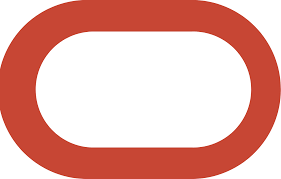If you are browsing this page, then probably you are interested in terraform and want to learn and master this skill. let us first give you a brief information about what is terraform and why should you learn and rather master it?
What is terraform?
HashiCorp Terraform is an infrastructure as code tool that lets you define both cloud and on-prem resources in human-readable configuration files that you can version, reuse, and share. You can then use a consistent workflow to provision and manage all of your infrastructure throughout its lifecycle. Terraform can manage low-level components like compute, storage, and networking resources, as well as high-level components like DNS entries and SaaS features.When comes to Infrastructure management, terraform is the number one choice for majority of the IT professional. Its powerful as it can be used to manage 1000s of different infrastructure tool ranging from VMware. Openstack, kubernetes, and AWS, Azure and many more. If you are still not convinced, then let us give you a walkthrough of its main features:-
Here are Terraform’s main features:
- Infrastructure as Code: IT professionals use Terraform’s high-level configuration language (HCL) to describe the infrastructure in human-readable, declarative configuration files. Terraform lets you create a blueprint, a template that you can version, share, and re-use.
- Execution Plans: Once the user describes the infrastructure, Terraform creates an execution plan. This plan describes what Terraform will do and asks for your approval before initiating any infrastructure changes. This step lets you review changes before Terraform does anything to the infrastructure, including creating, updating, or deleting it.
- Resource Graph: Terraform generates a resource graph, creating or altering non-dependent resources in parallel. This graph enables Terraform to build resources as efficiently as possible while giving the users greater insight into their infrastructure.
- Change Automation: Terraform can implement complex changesets to the infrastructure with virtually no human interaction. When users update the configuration files, Terraform figures out what has changed and creates an incremental execution plan that respects the dependencies.
There are three reasons why Terraform is an essential tool for developers and is superior to other IaC resources.
- It’s open-source: Terraform has many contributors who regularly build add-ons for the platform. So, regardless of the platform you’re using, you will easily find support, extensions, and plugins. The open-source environment also encourages new benefits and improvements, so the tool is constantly and rapidly evolving.
- It’s platform-agnostic: Platform-agnostic means that the product is not limited to one platform or operating system. In Terraform’s case, it means you can use it with any cloud service provider, whereas with most other IaC tools, you are limited to a single platform.
- It provisions an immutable infrastructure: Most other Infrastructure as Code tools generate a mutable infrastructure, meaning it changes to accommodate things like new storage servers or middleware upgrades. Unfortunately, mutable infrastructures are susceptible to configuration drift. Configuration drift occurs when the actual provisioning of various servers or other infrastructure elements “drift” away from the original configuration under the weight of accumulated changes. In Terraform’s case, the infrastructure is immutable, meaning that the current configuration is replaced with a new one that factors in the changes, then the infrastructure is reprovisioned. As a bonus, the previous configurations can be saved as older versions if you need to perform a rollback, much like how you can restore a laptop’s configuration to an earlier saved version.
If you are still not convinced then let us give you some reasons that shows why Terraform is a valuable DevOps resource.
Red Hat defines infrastructure as Code (called IaC for short) as “… the managing and provisioning of infrastructure through code instead of through manual processes.” When using IaC, users create configuration files that contain the infrastructure specifications, making it easier to edit and distribute configurations. Infrastructure as Code also ensures that you consistently provision the same environment each time. In addition, IaC helps make configuration management easier by codifying and documenting configuration specifications and helps avoid undocumented, ad-hoc configuration changes.
Thanks to using IaC for infrastructure provisioning automation, developers don’t have to manually manage operating systems, storage, servers, and other infrastructure components each time they deploy or develop an application.